Execution Modes
Manual Run
One-time execution with monitoring.

You can run a workflow using the Test workflow or the Test in chat function.
- Test workflow allows users to run their workflow instantly: The workflow executes, and the user can view its run history and see the final output displayed in a pop-up window for quick verification.
- Test in chat allows users to execute workflows by giving commands to an AI agent through a chat interface. The results of the workflow will be displayed in the conversation, enabling further interaction with the agent. Additionally, users can access the run history through a pop-up window, similar to the standard Test workflow.

Test workflow
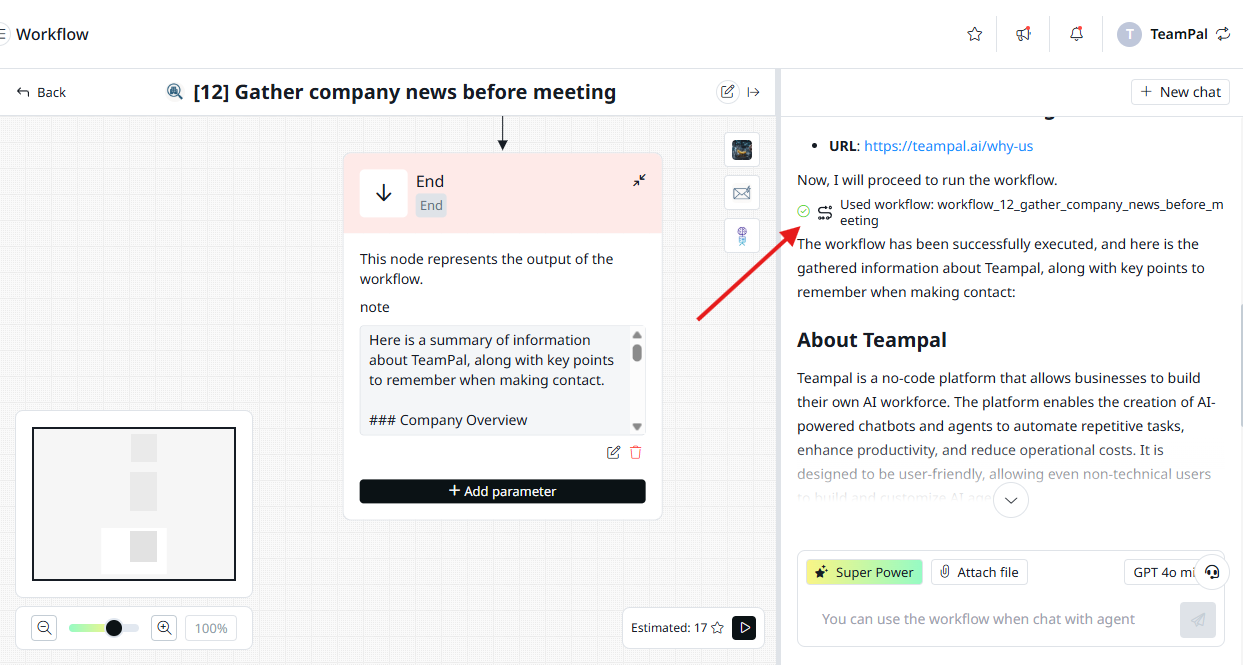
Test in chat
Scheduled Run
Automation settings - trigger your workflow to run on schedule.
With automation settings, you can now schedule your workflow to run automatically. By setting triggers for your workflow at specific times—whether it's once, daily, weekly, or monthly—you can ensure that processes are executed consistently and efficiently. This scheduling feature offers flexibility to tailor the frequency and timing according to your specific needs, ultimately enhancing productivity and allowing you to focus on more strategic initiatives.
How to access Automation settings to schedule your workflow
It perfectly aligns with your desire to create a job that operates independently without any human intervention. Here is a quick reference on how to set up the schedule to meet your use cases.
Setting options | Explanation | Use case |
Onetime | Run the workflow with minimal iteration. | - Run the workflow 1 time only with a set schedule. - Run the workflow during the whole day (with advanced settings to repeat) |
Daily | Run the workflow in the daily routine | - Run the workflow daily at 8p.m - Run the workflow every 3 days |
Weekly | Run the workflow in the daily routine | - Run the workflow weekly at 8p.m - Run the workflow every Monday - Run the workflow weekly on Monday and Friday |
Monthly | Run the workflow on a monthly routine | - Run the workflow monthly on the first Monday and the last Friday. |
Explore AI Workflows Now!
Was this article helpful?
That’s Great!
Thank you for your feedback
Sorry! We couldn't be helpful
Thank you for your feedback
Feedback sent
We appreciate your effort and will try to fix the article